#Http File Server
Explore tagged Tumblr posts
Text
It was working just fine yesterday, assistance required.

EDIT: NVM, I fixed it (just needed to update the launcher it seems.)
#Minecraft#failed to download file#technical support needed#help#Error details: HTTP server doesn't seem to support byte ranges. Cannot resume
2 notes
·
View notes
Text
Going to put all this in its own post too by popular request: here's how you make your own website with no understanding of HTML code at all, no software, no backend, absolutely nothing but a text file and image files! First get website server space of your own, like at NEOCITIES. The free version has enough room to host a whole fan page, your art, a simple comic series, whatever! The link I've provided goes to a silly comic that will tell you how to save the page as an html file and make it into a page for your own site. The bare minimum of all you need to do with it is JUST THIS:

Change the titles, text, and image url's to whatever you want them to be, upload your image files and the html file together to your free website (or the same subfolder in that website), and now you have a webpage with those pictures on it. That's it!!!!! .....But if you want to change some more super basic things about it, here's additional tips from the same terrible little guy:

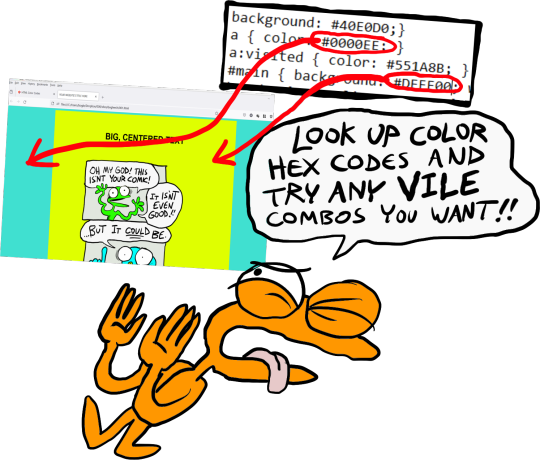
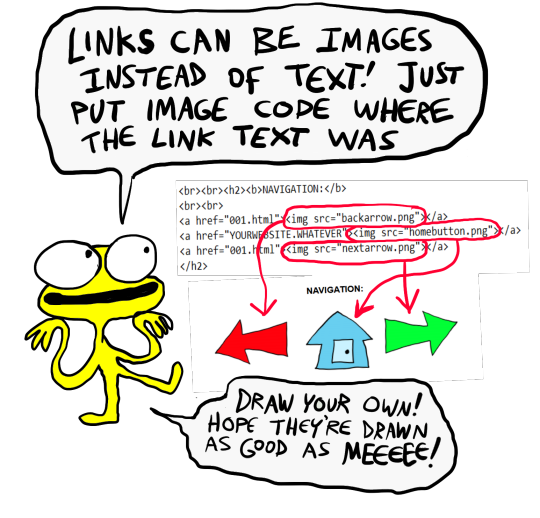
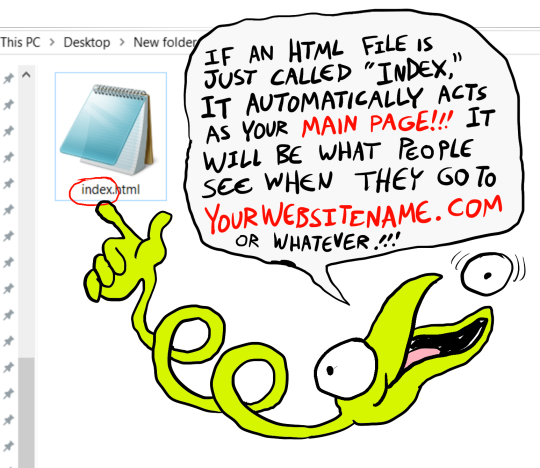

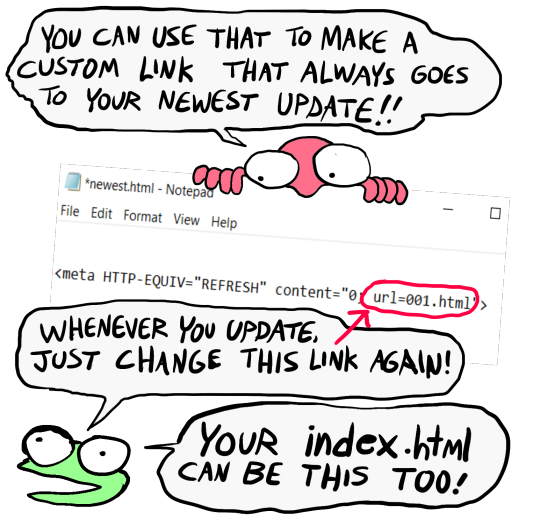
That last code by itself is: <meta HTTP-EQUIV="REFRESH" content="0; url=001.html"> Change "001.html" to wherever you want that link to take people. THIS IS THE REASON WHY when you go to bogleech.com/pokemon/ you are taken instantly to the newest Pokemon review, because the /pokemon/ directory of my website has an "index.html" page with this single line of code. Every pokemon review has its own permanent link, but I change that single line in the index file so it points to the newest page whenever I need it to! While I catered these instructions to updating a webcomic, you can use the same template to make blog type posts, articles or just image galleries. Anything you want! You can delete the navigational links entirely, you can make your site's index.html into a simple list of text links OR fun little image links to your different content, whatever! Your website can be nothing but a big ugly deep fried JPEG of goku with a recipe for potato salad on it, no other content ever, who cares! We did that kind of nonsense all the time in the 1990's and thought it was the pinnacle of comedy!! Maybe it still can be?!?! Or maybe you just want a place to put some artwork and thoughts of yours that doesn't come with the same baggage as big social media? Make a webpage this way and it will look the same in any browser, any operating system for years and years to come, because it's the same kind of basic raw code most of the internet depends upon!
#art#website#websites#resource#resources#webcomics#html#html css#css#neocities#webhosting#old internet#as soon as I drew this shitty scribble guy I uncontrollably interpreted him with Weird Al's voice if you wondered
12K notes
·
View notes
Text
I’m Declaring War Against “What If” Videos: Project Copy-Knight

What Are “What If” Videos?
These videos follow a common recipe: A narrator, given a fandom (usually anime ones like My Hero Academia and Naruto), explores an alternative timeline where something is different. Maybe the main character has extra powers, maybe a key plot point goes differently. They then go on and make up a whole new story, detailing the conflicts and romance between characters, much like an ordinary fanfic.
Except, they are fanfics. Actual fanfics, pulled off AO3, FFN and Wattpad, given a different title, with random thumbnail and background images added to them, narrated by computer text-to-speech synthesizers.
They are very easy to make: pick a fanfic, copy all the text into a text-to-speech generator, mix the resulting audio file with some generic art from the fandom as the background, give it a snappy title like “What if Deku had the Power of Ten Rings”, photoshop an attention-grabbing thumbnail, dump it onto YouTube and get thousands of views.
In fact, the process is so straightforward and requires so little effort, it’s pretty clear some of these channels have automated pipelines to pump these out en-masse. They don’t bother with asking the fic authors for permission. Sometimes they don’t even bother with putting the fic’s link in the description or crediting the author. These content-farms then monetise these videos, so they get a cut from YouTube’s ads.
In short, an industry has emerged from the systematic copyright theft of fanfiction, for profit.
Project Copy-Knight
Since the adversaries almost certainly have automated systems set up for this, the only realistic countermeasure is with another automated system. Identifying fanfics manually by listening to the videos and searching them up with tags is just too slow and impractical.
And so, I came up with a simple automated pipeline to identify the original authors of “What If” videos.
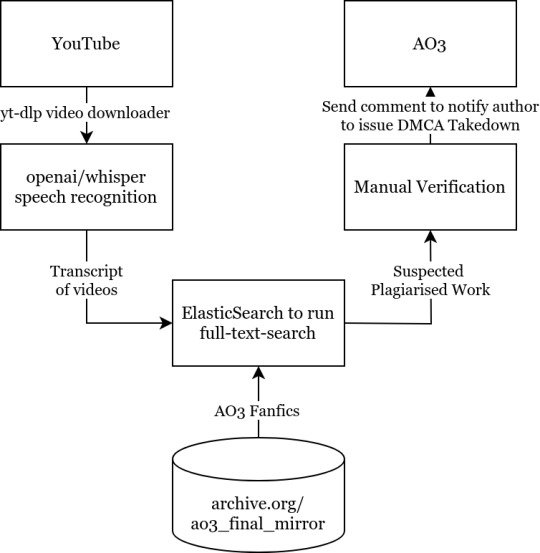
It would go download these videos, run speech recognition on it, search the text through a database full of AO3 fics, and identify which work it came from. After manual confirmation, the original authors will be notified that their works have been subject to copyright theft, and instructions provided on how to DMCA-strike the channel out of existence.
I built a prototype over the weekend, and it works surprisingly well:
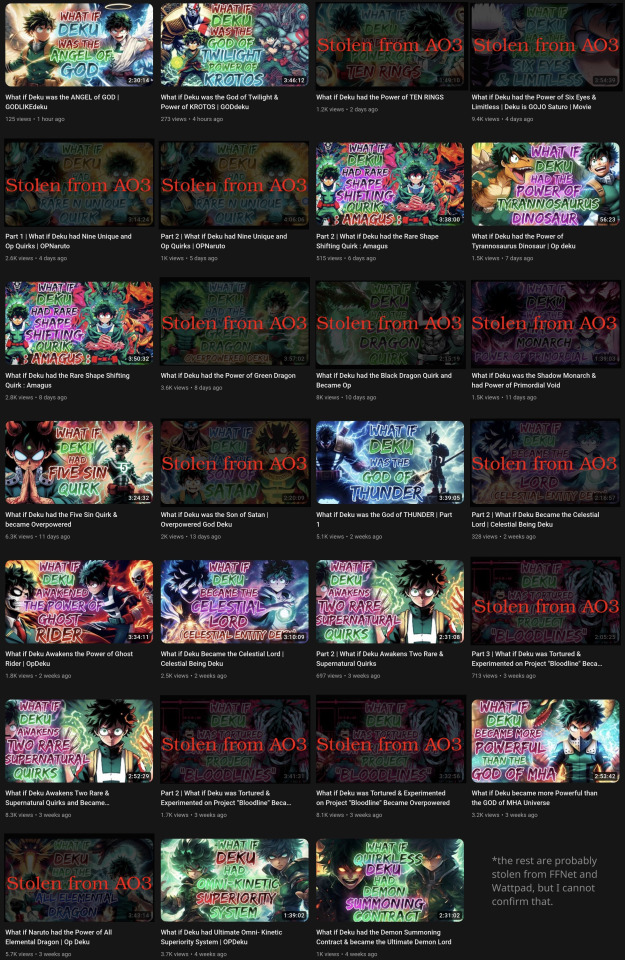
On a randomly-selected YouTube channel (in this case Infinite Paradox Fanfic), the toolchain was able to identify the origin of half of the content. The raw output, after manual verification, turned out to be extremely accurate. The time taken to identify the source of a video was about 5 minutes, most of those were spent running Whisper, and the actual full-text-search query and Levenshtein analysis was less than 5 seconds.
The other videos probably came from fanfiction websites other than AO3, like fanfiction.net or Wattpad. As I do not have access to archives of those websites, I cannot identify the other ones, but they are almost certainly not original.
Armed with this fantastic proof-of-concept, I’m officially declaring war against “What If” videos. The mission statement of Project Copy-Knight will be the elimination of “What If” videos based on the theft of AO3 content on YouTube.
I Need Your Help
I am acutely aware that I cannot accomplish this on my own. There are many moving parts in this system that simply cannot be completely automated – like the selection of YouTube channels to feed into the toolchain, the manual verification step to prevent false-positives being sent to authors, the reaching-out to authors who have comments disabled, etc, etc.
So, if you are interested in helping to defend fanworks, or just want to have a chat or ask about the technical details of the toolchain, please consider joining my Discord server. I could really use your help.
------
See full blog article and acknowledgements here: https://echoekhi.com/2023/11/25/project-copy-knight/
7K notes
·
View notes
Text




The team revisits some friends on the Frozen Planet 🥰
.
I had fun participating in this little freebie digital zine with the KL Renaissance Server. I’m offline in general nowadays, but anytime I popped by, people have been pretty cool there.
If you want to view the rest of the Vapour Trails zine for free, here’s the link: https://drive.google.com/file/d/1ZpA76vfmuFPqQI3q3k6GgdM8u6WUggik/view?usp=sharing
And if you want to check out the Klance Renaissance Server, here’s that link: https://discord.gg/m55DrrRX
Hope y’all enjoy 💕
#klance#keith kogane#lance mcclain#pidge gunderson#pidge holt#katie holt#hunk garrett#takashi shirogane#princess allura#coran coran the gorgeous man#voltron legendary defender#voltron#vld#fanart#team voltron
2K notes
·
View notes
Text
!Important Warning!
These Days some Mods containing Malware have been uploaded on various Sites.
The Sims After Dark Discord Server has posted the following Info regarding the Issue:
+++
Malware Update: What We Know Now To recap, here are the mods we know for sure were affected by the recent malware outbreak: "Cult Mod v2" uploaded to ModTheSims by PimpMySims (impostor account) "Social Events - Unlimited Time" uploaded to CurseForge by MySims4 (single-use account) "Weather and Forecast Cheat Menu" uploaded to The Sims Resource by MSQSIMS (hacked, real account) "Seasons Cheats Menu" uploaded to The Sims Resource by MSQSIMS (hacked, real account)
Due to this malware using an exe file, we believe that anyone using a Mac or Linux device is completely unaffected by this.
If the exe file was downloaded and executed on your Windows device, it has likely stolen a vast amount of your data and saved passwords from your operating system, your internet browser (Chrome, Edge, Opera, Firefox, and more all affected), Discord, Steam, Telegram, and certain crypto wallets. Thank you to anadius for decompiling the exe.
To quickly check if you have been compromised, press Windows + R on your keyboard to open the Run window. Enter %AppData%/Microsoft/Internet Explorer/UserData in the prompt and hit OK. This will open up the folder the malware was using. If there is a file in this folder called Updater.exe, you have unfortunately fallen victim to the malware. We are unware at this time if the malware has any function which would delete the file at a later time to cover its tracks.
To quickly remove the malware from your computer, Overwolf has put together a cleaner program to deal with it. This program should work even if you downloaded the malware outside of CurseForge. Download SimsVirusCleaner.exe from their github page linked here and run it. Once it has finished, it will give you an output about whether any files have been removed.
+++
For more Information please check the Sims After Dark Server News Channel! Or here https://scarletsrealm.com/malware-mod-information/
TwistedMexi made a Mod to help detect & block such Mods in the Future: https://www.patreon.com/posts/98126153
CurseForge took actions and added mechanics to prevent such Files to be uploaded, so downloading there should be safe.
In general be careful, where and what you download, and do not download my Mods at any other Places than my own Sites and my CurseForge Page.
2K notes
·
View notes
Text
EFF’s lawsuit against DOGE will go forward
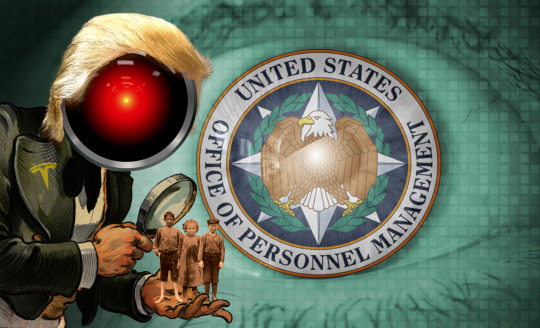
I'm on a 20+ city book tour for my new novel PICKS AND SHOVELS. Catch me in PITTSBURGH on May 15 at WHITE WHALE BOOKS, and in PDX on Jun 20 at BARNES AND NOBLE. More tour dates here.

In my 23 years at EFF, I've been privileged to get a front-row seat for some of the most important legal battles over tech and human rights in history. There've been tremendous victories and heartbreaking losses, but win or lose, I am forever reminded that I'm privileged to work with some of the smartest, most committed, savviest cyberlawyers in the world.
These days, it's more of a second-row seat – I work remotely, mostly on my own projects, and I rely on our Deeplinks blog as much as our internal message-boards to keep up with our cases. Yesterday, I happened on this fantastic explainer breaking down our most recent court victory, in our case against DOGE on behalf of federal workers whose privacy rights have been violated during DOGE's raid on the Office of Personnel Management's databases:
https://www.eff.org/deeplinks/2025/04/our-privacy-act-lawsuit-against-doge-and-opm-why-judge-let-it-move-forward
The post is by Adam Schwartz, EFF's Privacy Litigation Director. I've been campaigning on privacy for my entire adult life, but I still learn something – something big and important – every time I talk about the subject with Adam. His breakdown on EFF's latest court victory is no exception.
EFF was the first firm to bring a suit directly against DOGE, representing two federal workers' unions: the AFGE and the AALJ, and our co-counsel are from Lex Lumina LLP, State Democracy Defenders Fund, and The Chandra Law Firm. At the heart of our case are the millions of personnel records that DOGE agents were given access to by OPM Acting Director Charles Ezell.
The OPM is like the US government's HR department. It holds files on every federal employee and retiree, filled with sensitive, private data about that worker's finances, health, and personal life. The OPM also holds background check data on federal workers, including the deep background checks that federal workers must undergo to attain security clearances. Many of us – including me – first became familiar with the OPM in 2015, after its records were breached by hackers believed to be working for the Chinese military:
https://en.wikipedia.org/wiki/Office_of_Personnel_Management_data_breach
That breach was catastrophic. Chinese spies stole the sensitive data of tens of millions of Americans. The DOGE breach implicates even more Americans' private data, though, and while DOGE isn't a foreign intelligence agency, that cuts both ways. It's a good bet that a Chinese spy agency will not leak the records it stole, but with DOGE, it's another matter entirely. I wouldn't be surprised to find the OPM data sitting on a darknet server in a month or a year.
In his breakdown, Adam explains the ruling and what was at stake. We brought the case on behalf of all those federal workers under the 1974 Privacy Act, which was passed in the wake of Watergate and the revelations about COINTELPRO, scandals that rocked the nation's faith in federal institutions. The Privacy Act was supposed to restore trust in government, and to guard against future Nixonian enemies lists:
https://tile.loc.gov/storage-services/service/ll/llmlp/LH_privacy_act-1974/LH_privacy_act-1974.pdf
The Privacy Act's preamble asserts that the US government's creation of databases on Americans – including federal workers – "greatly magnified the harm to individual privacy." This is the basis for the Act's tight regulation on how government agencies use and handle databases containing dossiers on the lives of everyday Americans.
The US government tried to get the case tossed out by challenging our clients' "standing" to sue. Only people who have been harmed by someone else has the right ("standing") to sue over it. Does having your data leaked to DOGE constitute a real injury? Two recent Supreme Court cases say it does: Spokeo vs Robins and Transunion vs Ramirez both establish that "intangible" injuries (like a privacy breach) can be the basis for standing.
The court agreed that our clients had standing because the harms we alleged – DOGE's privacy breaches – are "concrete harms analogous to intrusion upon seclusion" ("intrusion upon seclusion" is one of the canonical privacy violations, set out in the Restatement of Torts, the American Law Institute's comprehensive guide to common law).
But the court went further, noting that DOGE's operation is accused of being "rushed and insecure," rejecting DOGE's argument that it only accessed OPM's "system" but not the data stored in that system. The court also said that it wouldn't matter if DOGE access the system, but not the data – that merely gaining access to the data violated our clients' privacy. Here, the judge is part of an emerging consensus, joining with four other federal judges who've ruled that when DOGE gains access to a system containing private data, that alone constitutes a privacy violation, even if DOGE doesn't look at or process the records in the system.
So in ruling for our clients, the judge found that the mere fact that DOGE could access their records was an injury that gave us standing to proceed – and also found that there were other injuries that would separately give us standing, including the possibility that DOGE's breach could expose our clients to "hacking, identity theft, and other activities that are substantially harmful."
The US government repeatedly argued that we weren't accusing them of disclosing our clients' records, every time they did this, the judge pointed to our actual filings, which plainly assert that DOGE agents were "viewing, possessing and using" our clients' records, and that this constitutes "disclosure" under the law, and according to OPM's own procedures.
The judge found that we were entitled to seek relief under the Administrative Procedures Act (APA), which proscribes the conduct of federal agencies – and that our relief could be both "declaratory" (meaning a court could rule that DOGE was breaking the law) and "injunctive" (meaning the court could order DOGE to knock it off).
Normally, a plaintiff can't ask for a judgment under the APA until an agency has taken a "final" action. The court found that because DOGE's actions were accused of being "illegal, rushed, and dangerous," and that this meant that we could seek relief under the APA. Further, that we could invoke the APA here because the remedies set out in the Privacy Act itself wouldn't be sufficient to help our clients in the face of DOGE's mass data-plundering.
Finally, the court ruled that our claims will allow us to pursue APA cases because OPM and DOGE were behaving in an "arbitrary and capricious" manner, and exceeding its legal authority.
All of this is still preliminary – we're not at the point yet where we're actually arguing the case. But standing is a huge deal. Ironically, it's when governments violate our rights on a mass scale that standing is hardest to prove. Our Jewel case, over NSA spying, foundered because the US government argued that we couldn't prove our clients had been swept up by NSA surveillance because the details of that surveillance were officially still secret, even though Snowden had disclosed their working a decade earlier, and our client Mark Klein (RIP) had come forward with documents on illegal mass NSA spying in 2006!:
https://www.eff.org/deeplinks/2022/06/effs-flagship-jewel-v-nsa-dragnet-spying-case-rejected-supreme-court
So this is a big deal. It means we're going to get to go to court and argue the actual merits of the case. Things are pretty terrible right now, but this is a bright light. It makes me proud to have spent most of my adult life working with EFF. If you want to get involved with EFF, check and see if there's an Electronic Frontier Alliance affinity group in your town:
https://efa.eff.org/allies

If you'd like an essay-formatted version of this post to read or share, here's a link to it on pluralistic.net, my surveillance-free, ad-free, tracker-free blog:
https://pluralistic.net/2025/04/09/cases-and-controversy/#brocolli-haired-brownshirts

Image: Cryteria (modified) https://commons.wikimedia.org/wiki/File:HAL9000.svg
CC BY 3.0 https://creativecomms.org/licenses/by/3.0/deed.en
--
EFF (modified) https://www.eff.org/files/banner_library/opm-eye-3b.jpg
CC BY 4.0 https://creativecommons.org/licenses/by/4.0/deed.en
326 notes
·
View notes
Text
EpiphanySims34 - LaSkrillz' Y2K PS2 Pack Set (ts4 to ts3)

LINKS BELOW

bgc
decor
5 .packages & 5 .sims3packs
Info.txt with polycounts and extra information
Original: https://www.patreon.com/posts/y2k-ps2-pack-49561234
ALL CREDIT GOES @laskrillz please respect & follow their TOU!

LINKS!!!
http://simfileshare.net/folder/247615/
If SFS is giving issues with downloads due to server limits, I have uploaded the files on my Patreon as a backup.
#s4tos3#s4 to s3#sims 3 cc#s3cc download#s4 to s3 conversion#sims 3 cc buy#ts3 custom content#sims 3 cc finds#s3cc#ts3 cc#4t3#ts3 download#s3ccfinds#ts4 to ts3 build cc#ts4 to ts3#ts3 dl#ts3#ts3 cc finds#sims 3 download#the sims 3#sims 3#s3 custom content#the sims 3 cc#s3decor#s3 cc#the sims 3 cc build mode#the sims 3 download
189 notes
·
View notes
Note
Ngl. the PNG files don’t solve anything. we fans brought the book because we wanted an art book. Now the book is meaningless. If I wanted PNG files, I would have paid for a subscription service.
please remake the book & check the product before you send out dodgy products to ur loyal customers
This has already been addressed in other socials/the official discord server, but us the studio wasn't responsible/involved with the actual physical production of the book; our job was to gather all the art, sketches & write blurbs of text we wanted included in the book and organize it then send the files to them online and the rest of the printing and shipping process was Juniper (the merch company we were collaborating with) and their manufacturer's responsibility, and sadly reproduction would also be their call and we don't have any authority to initiate or overlook that. This was our first time collaborating with Juniper and making a print-based product with them & we didn't receive the final sample from them before they were shipped out so we had no idea about the quality, and we're definitely taking this as a lesson to always make sure to double ask our collaboration partners to send us the sample before they get shipped out + rethink about doing print-based products in the future in general considering our files were inherently small and we couldn't calculate how they'd look on print.
The full 286 page PDF file of the book was the best solution we could offer, and they should be sent out via email to everyone who ordered the art book by this week.
Sorry for the inconvenience and if you wish for a refund or if you had any other inquiries about the book please feel free to contact Juniper themselves! https://junipercreates.com/docs/contact
But again we didn't handle the production and we had no way of overlooking that :(
190 notes
·
View notes
Text
AO3 Data Scraped for AI Training Dataset
What is happening, and what you can do. Check for potential edits with additions at the end of the post!
What is happening? What do we know?
A user going by "nyuuzyou" on the HuggingFace platform uploaded a dataset a few days ago - containing scraped content from AO3. HuggingFace is a very popular platform and widely used for sharing machine learning and AI models/datasets. The scraped dataset includes fics, fanart, and other fanworks - all taken without permission and intended for use in training gen AI models. You can find more information in this Reddit post.
This dataset is one of several compiled from various websites—at least seven in total. While two datasets have been removed, the AO3 one was only disabled on HuggingFace. This means that it’s not downloadable at the moment but still visible. It may also return if takedown efforts end up being challenged/reversed by that user.
Key Details
Scope: On AO3, all content with work IDs between 1 and 63,200,000 has been targeted. The work ID is the number at the end of a work's URL — for example, in https://archiveofourown.org/works/12345678, 12345678 is the work ID. You can find it by simply opening the work and checking the URL in your browser’s address bar. So, if your work falls in that range and is publicly accessible (i.e., not locked and open to everyone, including guests), it’s mostly likely included in the dataset. This dataset is currently disabled on HuggingFace, but that doesn't mean it's gone. It's only a temporary takedown as of now.
Takedown notices have been issued, but this user has also uploaded the dataset to other sites after backlash and partial removal.
There are talks in the discussion forums of potentially moving this dataset to Telegram, torrents, and/or other private channels.
HuggingFace AO3 dataset page
Other distributed sites listed here (as per a Reddit comment)
Currently deleted from ModelScope
What can you do?
Should the dataset return again and you see that your work was affected: file your own DMCA or copyright takedown notice. The uploader, in their own words, "has not agreed to take down the entire repo. At this time, the scraper has agreed with taking down art from the person who owns the copyright. That means each of you will need to request a takedown."
Instructions and a sample CSV template to list your work IDs for removal are provided in this guide. You can find more details in this announcement by PaperDemon.
Lock your works! It would limit visibility to registered users only, and is a very good step to prevent scraping or unauthorized use. To lock all your works on AO3, go to “My Works,” click “Edit Works,” and select all. Then click “Edit” and check the box labeled “Only show to registered users.” Scroll down and click “Update All Works” to apply the change.
⚠️ | Final Notes:
This user has so far shown no signs of stopping and is continuing to redistribute the data across multiple sites, even after numerous takedown requests (read more here). So, we can only recommend to be cautious and beware, lock your works, feel free to make use of takedown notices if you're unfortunately affected, and spread the word to fellow creators.
Follow up on this and get the latest updated in the Fanfic Communities Network (FCN) Discord Server!
If you have more information regarding this - e.g. if works from other sites are affected too - please reach out to us in the FCN!!
Edit (2025-04-26):
The user who has scraped the works has, upon request by another person, posted a way to convert ao3 json to markdown:
https://huggingface.co/datasets/nyuuzyou/archiveofourown/discussions/170
https://gist.github.com/nyuuzyou/b2f83669ad80a22e435728245ebcdf9f
This shows us that nyuuzyou continues to show no signs of taking down the scraped works.
Edit (2025-04-28):
A user warned that even archive-locked AO3 fics were included in a scraped dataset (most likely taken while the scraper was logged in, before they were banned or switched to public-only access). Some public works were missed as well:
https://huggingface.co/datasets/nyuuzyou/archiveofourown/discussions/213#680fcdb76d9e022324a70cf1
Edit (2025-05-03):
Hey everybody, this is a bit late, but the AO3 dataset has been permanently removed from HuggingFace: https://huggingface.co/datasets/nyuuzyou/archiveofourown. While this unfortunately doesn’t prevent it from being shared elsewhere (like torrents) nor does it guarantee any deletion of past downloads and whatnot, having it taken down from a major platform like HF is still a significant step forward. (There is more info about other sites on PaperDemon.)
So please don’t be disheartened—every action counts, and this shows that pushing back and filing DMCAs and copyright notices as appropriate does make a difference. We’ll certainly keep an eye out for more info and post updates here, but thank you again to everyone who helped report, spread the word, or supported the effort. Keep reading, keep writing. ♥️
#fanfiction#community#discordserver#fanfiction community#theft#ao3 works being stolen#fanfic theft#fanfiction stealing#ao3
157 notes
·
View notes
Text

How to use DXVK with The Sims 3
Have you seen this post about using DXVK by Criisolate? But felt intimidated by the sheer mass of facts and information?
@desiree-uk and I compiled a guide and the configuration file to make your life easier. It focuses on players not using the EA App, but it might work for those just the same. It’s definitely worth a try.
Adding this to your game installation will result in a better RAM usage. So your game is less likely to give you Error 12 or crash due to RAM issues. It does NOT give a huge performance boost, but more stability and allows for higher graphics settings in game.
The full guide behind the cut. Let me know if you also would like it as PDF.
Happy simming!
Disclaimer and Credits
Desiree and I are no tech experts and just wrote down how we did this. Our ability to help if you run into trouble is limited. So use at your own risk and back up your files!
We both are on Windows 10 and start the game via TS3W.exe, not the EA App. So your experience may differ.
This guide is based on our own experiments and of course criisolate’s post on tumblr: https://www.tumblr.com/criisolate/749374223346286592/ill-explain-what-i-did-below-before-making-any
This guide is brought to you by Desiree-UK and Norn.
Compatibility
Note: This will conflict with other programs that “inject” functionality into your game so they may stop working. Notably
Reshade
GShade
Nvidia Experience/Nvidia Inspector/Nvidia Shaders
RivaTuner Statistics Server
It does work seamlessly with LazyDuchess’ Smooth Patch.
LazyDuchess’ Launcher: unknown
Alder Lake patch: does conflict. One user got it working by starting the game by launching TS3.exe (also with admin rights) instead of TS3W.exe. This seemed to create the cache file for DXVK. After that, the game could be started from TS3W.exe again. That might not work for everyone though.
A word on FPS and V-Sync
With such an old game it’s crucial to cap framerate (FPS). This is done in the DXVK.conf file. Same with V-Sync.
You need
a text editor (easiest to use is Windows Notepad)
to download DXVK, version 2.3.1 from here: https://github.com/doitsujin/DXVK/releases/tag/v2.3.1 Extract the archive, you are going to need the file d3d9.dll from the x32 folder
the configuration file DXVK.conf from here: https://github.com/doitsujin/DXVK/blob/master/DXVK.conf. Optional: download the edited version with the required changes here.
administrator rights on your PC
to know your game’s installation path (bin folder) and where to find the user folder
a tiny bit of patience :)
First Step: Backup
Backup your original Bin folder in your Sims 3 installation path! The DXVK file may overwrite some files! The path should be something like this (for retail): \Program Files (x86)\Electronic Arts\The Sims 3\Game\Bin (This is the folder where also GraphicsRule.sgr and the TS3W.exe and TS3.exe are located.)
Backup your options.ini in your game’s user folder! Making the game use the DXVK file will count as a change in GPU driver, so the options.ini will reset once you start your game after installation. The path should be something like this: \Documents\Electronic Arts\The Sims 3 (This is the folder where your Mods folder is located).
Preparations
Make sure you run the game as administrator. You can check that by right-clicking on the icon that starts your game. Go to Properties > Advanced and check the box “Run as administrator”. Note: This will result in a prompt each time you start your game, if you want to allow this application to make modifications to your system. Click “Yes” and the game will load.

2. Make sure you have the DEP settings from Windows applied to your game.
Open the Windows Control Panel.
Click System and Security > System > Advanced System Settings.
On the Advanced tab, next to the Performance heading, click Settings.
Click the Data Execution Prevention tab.
Select 'Turn on DEP for all programs and services except these”:

Click the Add button, a window to the file explorer opens. Navigate to your Sims 3 installation folder (the bin folder once again) and add TS3W.exe and TS3.exe.
Click OK. Then you can close all those dialog windows again.
Setting up the DXVK.conf file
Open the file with a text editor and delete everything in it. Then add these values:
d3d9.textureMemory = 1
d3d9.presentInterval = 1
d3d9.maxFrameRate = 60
d3d9.presentInterval enables V-Sync,d3d9.maxFrameRate sets the FrameRate. You can edit those values, but never change the first line (d3d9.textureMemory)!
The original DXVK.conf contains many more options in case you would like to add more settings.

A. no Reshade/GShade
Setting up DXVK
Copy the two files d3d9.dll and DXVK.conf into the Bin folder in your Sims 3 installation path. This is the folder where also GraphicsRule.sgr and the TS3W.exe and TS3.exe are located. If you are prompted to overwrite files, please choose yes (you DID backup your folder, right?)
And that’s basically all that is required to install.
Start your game now and let it run for a short while. Click around, open Buy mode or CAS, move the camera.
Now quit without saving. Once the game is closed fully, open your bin folder again and double check if a file “TS3W.DXVK-cache” was generated. If so – congrats! All done!
Things to note
Heads up, the game options will reset! So it will give you a “vanilla” start screen and options.
Don’t worry if the game seems to be frozen during loading. It may take a few minutes longer to load but it will load eventually.
The TS3W.DXVK-cache file is the actual cache DXVK is using. So don’t delete this! Just ignore it and leave it alone. When someone tells to clear cache files – this is not one of them!
Update Options.ini
Go to your user folder and open the options.ini file with a text editor like Notepad.
Find the line “lastdevice = “. It will have several values, separated by semicolons. Copy the last one, after the last semicolon, the digits only. Close the file.
Now go to your backup version of the Options.ini file, open it and find that line “lastdevice” again. Replace the last value with the one you just copied. Make sure to only replace those digits!
Save and close the file.
Copy this version of the file into your user folder, replacing the one that is there.
Things to note:
If your GPU driver is updated, you might have to do these steps again as it might reset your device ID again. Though it seems that the DXVK ID overrides the GPU ID, so it might not happen.
How do I know it’s working?
Open the task manager and look at RAM usage. Remember the game can only use 4 GB of RAM at maximum and starts crashing when usage goes up to somewhere between 3.2 – 3.8 GB (it’s a bit different for everybody).
So if you see values like 2.1456 for RAM usage in a large world and an ongoing save, it’s working. Generally the lower the value, the better for stability.
Also, DXVK will have generated its cache file called TS3W.DXVK-cache in the bin folder. The file size will grow with time as DXVK is adding stuff to it, e.g. from different worlds or savegames. Initially it might be something like 46 KB or 58 KB, so it’s really small.
Optional: changing MemCacheBudgetValue
MemCacheBudgetValue determines the size of the game's VRAM Cache. You can edit those values but the difference might not be noticeable in game. It also depends on your computer’s hardware how much you can allow here.
The two lines of seti MemCacheBudgetValue correspond to the high RAM level and low RAM level situations. Therefore, theoretically, the first line MemCacheBudgetValue should be set to a larger value, while the second line should be set to a value less than or equal to the first line.
The original values represent 200MB (209715200) and 160MB (167772160) respectively. They are calculated as 200x1024x1024=209175200 and 160x1024x1024=167772160.
Back up your GraphicsRules.sgr file! If you make a mistake here, your game won’t work anymore.
Go to your bin folder and open your GraphicsRules.sgr with a text editor.
Search and find two lines that set the variables for MemCacheBudgetValue.
Modify these two values to larger numbers. Make sure the value in the first line is higher or equals the value in the second line. Examples for values: 1073741824, which means 1GB 2147483648 which means 2 GB. -1 (minus 1) means no limit (but is highly experimental, use at own risk)
Save and close the file. It might prompt you to save the file to a different place and not allow you to save in the Bin folder. Just save it someplace else in this case and copy/paste it to the Bin folder afterwards. If asked to overwrite the existing file, click yes.
Now start your game and see if it makes a difference in smoothness or texture loading. Make sure to check RAM and VRAM usage to see how it works.
You might need to change the values back and forth to find the “sweet spot” for your game. Mine seems to work best with setting the first value to 2147483648 and the second to 1073741824.
Uninstallation
Delete these files from your bin folder (installation path):
d3d9.dll
DXVK.conf
TS3W.DXVK-cache
And if you have it, also TS3W_d3d9.log
if you changed the values in your GraphicsRule.sgr file, too, don’t forget to change them back or to replace the file with your backed up version.
OR
delete the bin folder and add it from your backup again.

B. with Reshade/GShade
Follow the steps from part A. no Reshade/Gshade to set up DXVK.
If you are already using Reshade (RS) or GShade (GS), you will be prompted to overwrite files, so choose YES. RS and GS may stop working, so you will need to reinstall them.
Whatever version you are using, the interface shows similar options of which API you can choose from (these screenshots are from the latest versions of RS and GS).
Please note:
Each time you install and uninstall DXVK, switching the game between Vulkan and d3d9, is essentially changing the graphics card ID again, which results in the settings in your options.ini file being repeatedly reset.
ReShade interface
Choose – Vulcan

Click next and choose your preferred shaders.
Hopefully this install method works and it won't install its own d3d9.dll file.
If it doesn't work, then choose DirectX9 in RS, but you must make sure to replace the d3d9.dll file with DXVK's d3d9.dll (the one from its 32bit folder, checking its size is 3.86mb.)
GShade interface
Choose –
Executable Architecture: 32bit
Graphics API: DXVK
Hooking: Normal Mode

GShade is very problematic, it won't work straight out of the box and the overlay doesn't show up, which defeats the purpose of using it if you can't add or edit the shaders you want to use.
Check the game's bin folder, making sure the d3d9.dll is still there and its size is 3.86mb - that is DXVK's dll file.
If installing using the DXVK method doesn't work, you can choose the DirectX method, but there is no guarantee it works either.
The game will not run with these files in the folder:
d3d10core.dll
d3d11.dll
dxgi.dll
If you delete them, the game will start but you can't access GShade! It might be better to use ReShade.
Some Vulcan and DirectX information, if you’re interested:
Vulcan is for rather high end graphic cards but is backward compatible with some older cards. Try this method with ReShade or GShade first.
DirectX is more stable and works best with older cards and systems. Try this method if Vulcan doesn't work with ReShade/GShade in your game – remember to replace the d3d9.dll with DXVK's d3d9.dll.
For more information on the difference between Vulcan and DirectX, see this article:
https://www.howtogeek.com/884042/vulkan-vs-DirectX-12/
750 notes
·
View notes
Text
Chat Control in a nutshell (please reblog this, US people)










Find out more about Chat Control here TAKE ACTION HERE ! OR HERE Calling is much more efficient ! The latter link will redirect you to the official websites of your respective reps. Under the "read more", you will find what you need to say/write when contacting your reps. You will also find an alternate format of this comic,and I give explicit permission for people to translate it and spread it anywhere for awareness. Credit really not needed, I don't care about that rn Even if this is a EU proposal, I am urging Americans to also share this, since it goes hand in hand with KOSA. DON'T FORGET TO JOIN OUR DISCORD SERVER AGAINST CHAT CONTROL ! https://discord.com/invite/e7FYdYnMkS
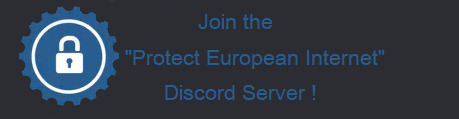
(Latest update on Chat Control was the 12 september 2024) This is a little long, so feel free to shorten it as you wish : Subject line: "2022/0155(COD) Dear Sir/Madam, I am writing to express my grave concerns regarding the proposed introduction of "Chat Control" This measure poses a serious threat to the privacy and fundamental rights of all EU citizens and stands in stark contradiction to the core principles that the European Union seeks to uphold. The proposed Chat Control contravenes Articles 7 and 8 of the Charter of Fundamental Rights of the European Union, which guarantee the right to respect for private and family life and the protection of personal data. The indiscriminate surveillance of private messages without specific suspicion or cause directly violates these fundamental rights. The General Data Protection Regulation (GDPR) sets out stringent rules for the processing of personal data. The proposed indiscriminate surveillance and scanning of private messages before end-to-end encryption is fundamentally incompatible with the principles of data minimization and purpose limitation enshrined in the GDPR. Specifically, Articles 5 and 6 of the GDPR, which govern the lawfulness and principles of data processing, would be violated by the introduction of such measures. The implementation of Client-Side Scanning (CSS) on devices means that all messages and files are scanned on the user's device before being encrypted and sent. This effectively nullifies the protection offered by end-to-end encryption and opens the door to misuse and additional security vulnerabilities. Moreover, the technical capability to scan such content could be exploited by malicious actors to circumvent or manipulate surveillance mechanisms. Such far-reaching surveillance measures not only endanger privacy but also freedom of expression. The knowledge that their private messages are being scanned and monitored could significantly restrict individuals' willingness to freely express themselves. Additionally, trust in digital communication platforms would be severely undermined. I urge you to take a strong stance against this disproportionate and unlawful measure. The privacy and digital rights of EU citizens must be safeguarded. It is imperative that we protect our fundamental rights and ensure transparency in the decision-making processes of our leaders. For more detailed information on the proposal and its implications, please refer to the following resource: Link to Netzpolitik article. https://www.patrick-breyer.de/rat-soll-chatkontrolle-durchwinken-werde-jetzt-aktiv/ Thank you for your attention to this critical matter. Sincerely, [Name] Art. 10 GG , Art. 8 & 11 EU Charta , Art. 8 EMRK (Alternate comic here V)
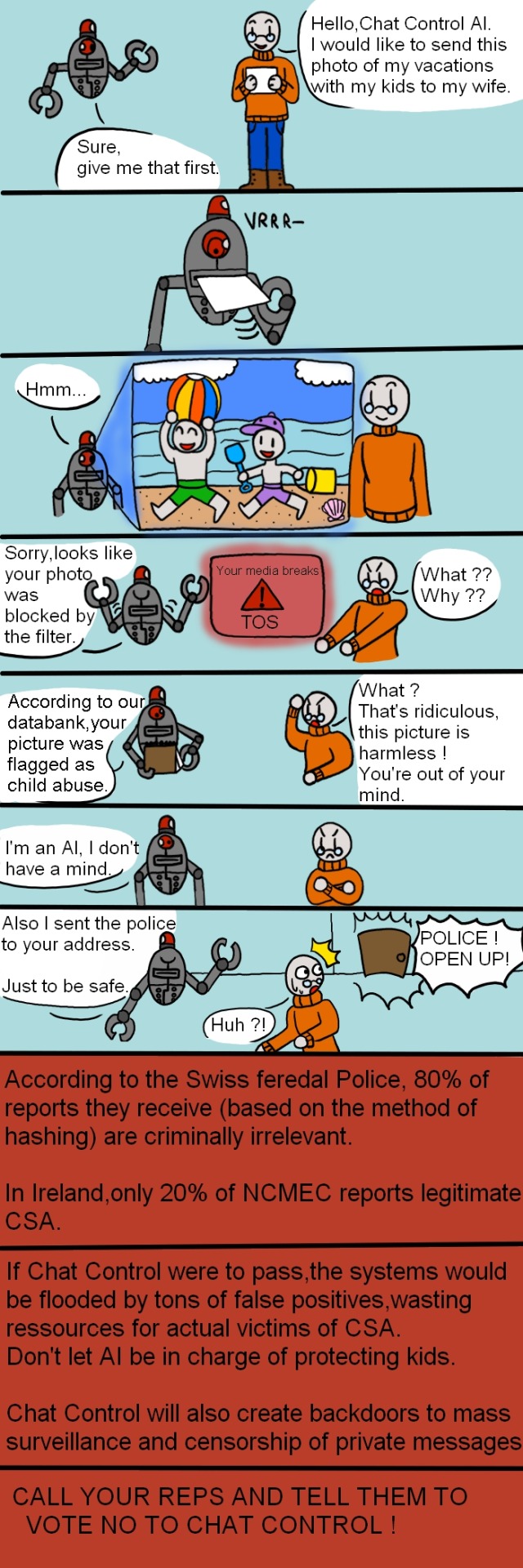
286 notes
·
View notes
Text
In light of the recent Nintendo boycotts, I come bearing a gift
I'll copy/paste a message I've been sharing in discord servers
If you like Nintendo games but hate the company, today's your lucky day
This is totally illegal and you absolutely shouldn't do it because its wrong, so I'm gonna tell you exactly what to do so that you guys know not to do it!
You guys absolutely should not download Azahar Nintendo 3DS emulator and then go onto Citra-emulator.com to find old Nintendo DS and Nintendo 3DS games and then open the games through Azahar for to play free, including Tomodachi life, ACNH, The Sims 3, Nintendogs + Cats and Flipnote Studio.
You really shouldn't do this stuff its its illegal but if you did it, it would totally work and no one could stop you. Also I work in tech and virus scanned random files and they all came up clean so its safe but its still illegal don't do it................. (But you totally could and no one would stop you)
The Citra emulator doesn't work because the dev got hit with a lawsuit. He went on to work on Azahar. They say not to do this for legal protection, but it fully works.
As far as I know, these games do not have piracy barriers EXCEPT Tomodachi Life (A large red cross over the character faces). I have a debug file that fixes this. If you guys come across another game that has a barrier let me know and I'll search for a debug
Tutorial
Use this link to download the emulator
https://azahar-emu.org/ scroll all the way up to "Download". Download the version that corresponds with your system (Windows, Mac, Linux, Android)
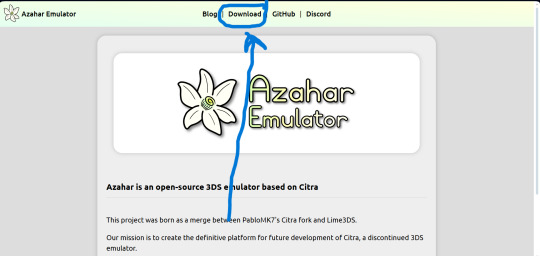
And this link to download the game files
https://citra-emulator.com/ Scroll all the way up to "3DS ROMS". There is an incomplete but still extensive collection of games, both Japanese and English titles as well as Pokemon ROM hacks
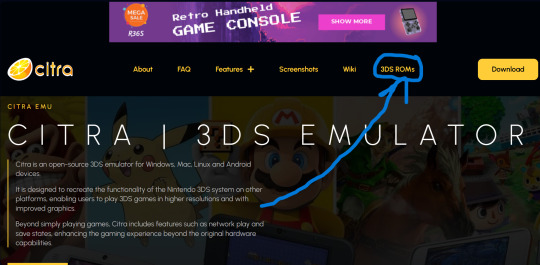
On Windows, place the game files on your desktop and open them. It will ask you what app you want to open the file with. Choose "Select app on PC", search for Azahar and select it then press "okay"
(I'm not 100% on the process for Linux and Mac but I'm sure they're similar. On Android I know for certain they are)
You'll know if it works because the game icons will switch from a paper file to the Azahar flower
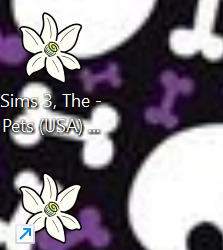
Once you see these flowers, you are all set and ready to play!
And here is the error fix for Tomodachi life. Download this file and open it like normal. It will ask you what app you wish to open it with. Open it with Azahar.
Don't panic! A lowkey scary looking dialogue box will pop up for a moment and text will very quickly load onto it. This is Azahar reading the file and saving the commands. It will very quickly close itself. Once that window closes itself, you're all set to open Tomodachi Life and play like normal!
https://drive.google.com/file/d/1_BQfoGycmpaaOvBEm29LU1FKqy7cgG6j/view?usp=drive_link
(This is an upload from my own personal google drive account. I pinkie promise there's no virus on this. and if there is you have full permission to yell at me and put me on blast)
and that's everything I got! Feel free to reblog with other sites or tips you have! <3 Have fun lovelies!
#toby rambles#stardew valley#creepypasta#mouthwashing#hatsune miku#thats not my neighbor#animal crossing#The sims#simblr#tamagotchi#emulation#game emulator#activism#boycott nintendo#vocaloid#epic the musical#epic telemachus#epic odysseus#epic penelope#Stardew valley#stardew#sdv elliott#sdv sebastian#sdv haley
85 notes
·
View notes
Text
FFXV Websites
General FFXV Final Fantasy XV Wiki
FFXV Fan Kit - Official media including game videos/trailers, recorded interviews and information on various campaigns they've launched for the game (JP)
Brotherhood: FINAL FANTASY XV Official Anime Prologue ft backstories of the Noctis and the boys (JP, Subtitled Eng)
Parting Ways - A script of FFXV's immediate prologue ft. stories of Clarus, Cor, Captain Drautos, Iris & the Kingsglaive as well as Noctis & Co saying goodbye
Parting Ways & Dawn of the Future - Internet Archive's copy of both the prologue script and book
Lore, Translations & Analysis Full Lines FFXV - All lines and document files from within the game.
Spelldaggers - Eng & Jpn Scripts and Translations
The Lifestream FFXV - Lore, Translations and archived Fantheories
Calling4Glaives Deep Dives - Analysis, Lore and general Deep Dives
Artist Resources FFXV Official Art - Official artwork, screenshots and character references (JP)
Fansites LOKTON - A FFXV/Prompto Argentum Fanblog
THAT'S IT! THE UNOFFICIAL FFXV COMMUNITY COOKBOOK - 111 Recipes fans worked together to compile into a google site
Honey & Toast FFXV Cookbook - A cookbook compiled by fan 'Honey&Toast' (pdf form here)
Discords FFXV Book Club - A Server dedicated to hanging out, sharing and geeking out over FFXV fanworks https://discord.gg/95VQB6fgPb
For Hearth & Home - A Kingsglaive Server https://discord.gg/VZkhXV2
FFXV Official Discord - The Official Unofficial FFXV Server
Promptis - A Discord for Prompto & Noctis Shippers
Other Dreamwidth Communities ffxv - Previous FFXV Fan-Community (Possibly Inactive, If given CPR ff15 will become a resources journal that anyone can post to)
ffxv_kinkmeme - A community for anonymously suggesting FFXV writing prompts that others may find appealing to write (Despite the name these prompts can be gen and not ship related at all)

Can anybody think of any missing fansites or lore resource websites which may be missing from this list? The full constantly updated list is located here and if you don't want to comment on tumblr feel free to leave a logged in or anonymous comment on that post
#ffxv#final fantasy xv#ff15#Kingsglaive#final fantasy#ffxv resource#final fantasy 15#ffxv ignis#prompto argentum#promptis#ffxv brotherhood#ffxv resources#dreamwidth
59 notes
·
View notes
Note
Hiii! I wanted to give you a heads up about Dashingdon servers shutting down within the end of the month 😢
https://www.tumblr.com/hpowellsmith/772827898642071552/please-share-im-going-through-a-ton-of-wip?source=share
Hello patrons, and HUGE THANKS to all who reached out to me to update me on this situation. ♥
Dashingdon will shut down at the end of January, and I have already moved the game to cogdemos.ink.
You can now play the game here.
If you start a playthrough, please let me know if the game has been moved correctly and if there's any issues! Thank you 🙏
I'm updating all links but will keep the old Dashingdon available for anyone who's mid-playthrough at the moment.
If you're a game creator, make sure to do the same! You can download your current live version of your game directly from Dashingdon (each file manually though lol)
The next update will, of course, be uploaded on the new server.
Sad to see the end of good old Dash, but as you all know by now, death is only the beginning ♥
#thebarontheabyss#tbota#interactive fiction#choice of games#cog#hosted games#hosted game#wip#interactive novel#choicescript#dashingdon#cogdemos#if wip#if#if game#the bar on the abyss#the bar on the abyss if#tbota update#if update#wip update#update
103 notes
·
View notes
Text
The sims 3 Hydrangeachainsaw fixes by sideshow_snob

Hello everyone! I have been working on fixing Hydrangeachainsaw's objects for some time now and have decided to start sharing them. You can read about the fixes for each object in my discord server for now. You can also download my WIP files there too! What has been fixed?
-Texture issues -Lowered polycount significantly -Downsized textures -Smaller file sizes -Functionality fixes Discord Invite: https://discord.gg/uTMcz5Mszt If you'd prefer to just download the files all at once, here's a link to the mega folder which i will be updating every time a new file has been fixed Mega Link My discord server is largely a 'work in progress' but you can give me feedback on my conversions and even make suggestions. Credits to Hydrangeachainsaw, i take no credit for these objects
#ts3cc#sims 3 cc#the sims 3#ts3#the sims 3 cc#sims 3#thesims3cc#the sims 3 fixes#sims 3 download#ts3 download
195 notes
·
View notes
Text
Dye mod testing is live!!
Dye mod testing is live!!! The current feature list includes all the basic dye elements for every dye, and extra plants and content for Mint, Periwinkle, Artichoke and Peach. More dye content will come in future updates! The download file is in our discord server in the #announcements channel! Please report any bugs, mod conflicts, suggestions, or unusual behavior in our discord server: https://discord.gg/eJePAPE27T




Thank you for being patient with us getting to this point!! We're super excited to share our passion project with you all :3
#minecraft#minecraft mods#modded minecraft#mineblr#pixel art#mc#dyes#el and l's dye mod#testing#beta#dye mod
378 notes
·
View notes